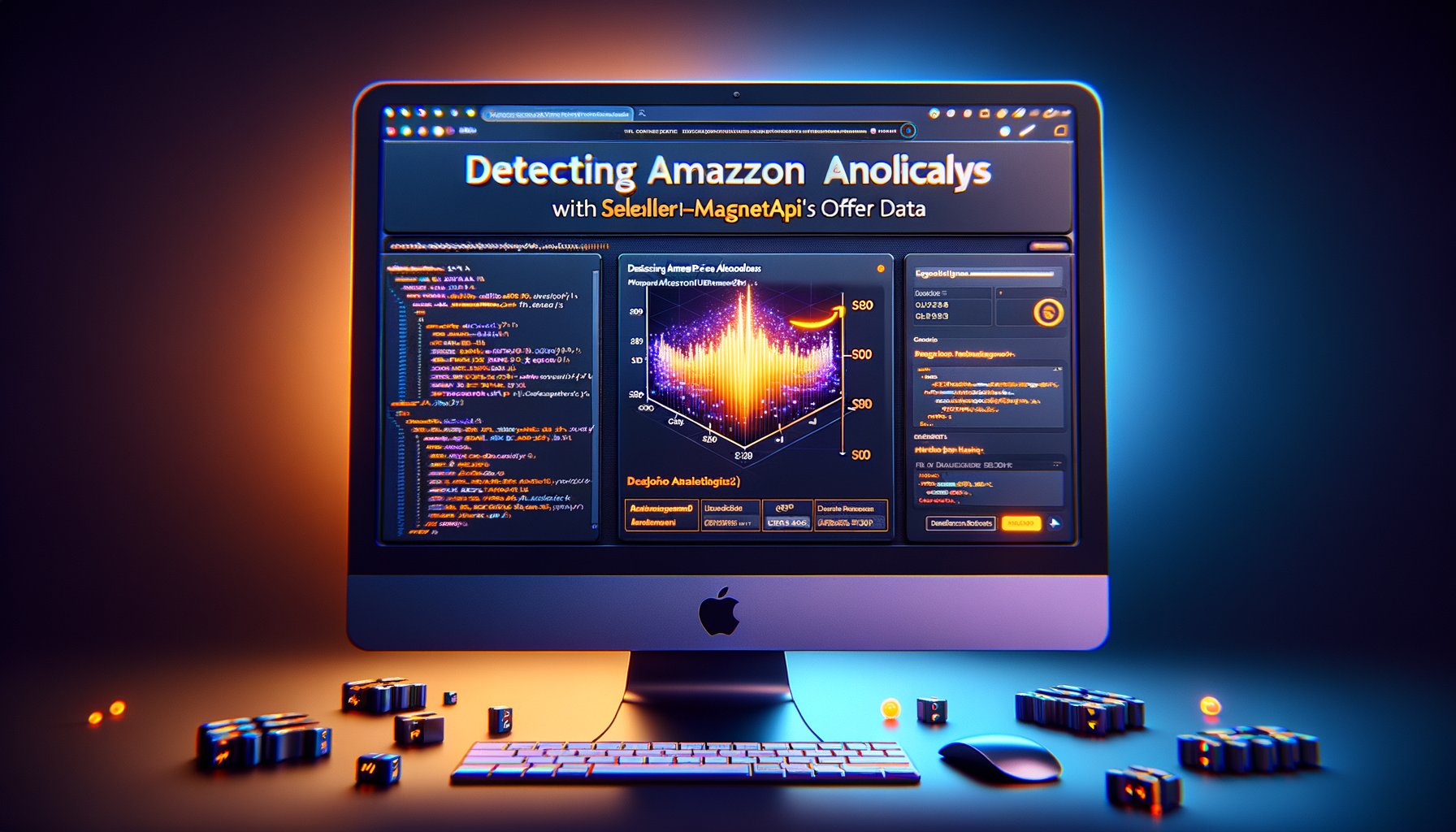Detecting Amazon Price Anomalies with SellerMagnetAPI’s Offer Data
In the dynamic world of Amazon marketplace, staying ahead requires more than just listing products. It demands a strategic approach to pricing, inventory management, and competitive analysis. Price anomalies, sudden and unexpected deviations from the norm, can significantly impact your business. Whether it's a competitor slashing prices, a glitch in Amazon's system, or a sudden surge in demand, identifying these anomalies quickly is crucial. SellerMagnetAPI provides the robust data infrastructure you need to detect and respond to these market shifts effectively.
Why Monitor Amazon Prices?
Monitoring Amazon prices offers several key benefits for businesses:
- Competitive Analysis: Understand how your prices stack up against competitors.
- Inventory Management: Adjust your inventory levels based on price fluctuations and demand.
- Profit Maximization: Identify opportunities to optimize pricing for maximum profit.
- Anomaly Detection: Spot unusual price changes that could indicate errors, competitor strategies, or market shifts.
Leveraging SellerMagnetAPI for Price Anomaly Detection
SellerMagnetAPI offers a suite of tools to monitor and analyze Amazon prices. By integrating our API into your systems, you can automate the process of detecting price anomalies and gain a competitive edge.
1. Setting Up Your Monitoring System
First, you'll need to set up a system to regularly fetch and store Amazon product data. SellerMagnetAPI simplifies this process with endpoints like Amazon Product Offers and Amazon Product Statistics. These endpoints provide real-time data on product prices, sales rank, and other essential metrics.
2. Using the Amazon Product Offers Endpoint
The Amazon Product Offers endpoint is particularly useful for monitoring price changes across different sellers. Here’s how you can use it:
Endpoint: /amazon-product-offers
Method: GET
Parameters:
asin(required): Product ASIN (e.g., "B08N5WRWNW")marketplaceId(required): Marketplace ID (e.g., "A1PA6795UKMFR9")api_key(required): Your API key
curl --location --request GET 'https://sellermagnet-api.com/amazon-product-offers?asin=B08N5WRWNW&marketplaceId=ATVPDKIKX0DER&api_key=YOUR_API_KEY'
Response Example:
{
"data": {
"asin": "B0CL61F39H",
"buyBox": {
"condition": "New",
"deliveryDate": "2025-06-28",
"fulfillmentType": "FBA",
"inventory": 30,
"positivePercentage": 0,
"priceWithoutShipping": 499,
"sellerId": "Amazon",
"sellerName": "Amazon",
"shippingPrice": 0,
"totalPrice": 499,
"totalReviews": 0
},
"currency": {
"code": "USD",
"name": "United States Dollar",
"symbol": "$"
},
"marketplaceId": "ATVPDKIKX0DER",
"offers": [
{
"condition": "New",
"deliveryDate": "2025-06-28",
"fulfillmentType": "FBA",
"inventory": 30,
"positivePercentage": 0,
"priceWithoutShipping": 499,
"sellerId": "Amazon",
"sellerName": "Amazon",
"shippingPrice": 0,
"totalPrice": 499,
"totalReviews": 0
},
{
"condition": "Used - Very Good",
"deliveryDate": "2025-07-07",
"fulfillmentType": "FBM",
"inventory": 10,
"positivePercentage": 78,
"priceWithoutShipping": 409.99,
"sellerId": "A17J18A7XABQI9",
"sellerName": "PRICE 2 SAVE",
"shippingPrice": 0,
"totalPrice": 409.99,
"totalReviews": 6892
},
// More offers...
],
"productLink": "https://www.amazon.com/dp/B0CL61F39H",
"productMainImage": "https://m.media-amazon.com/images/I/31kTNmpm6vL.jpg",
"productTitle": "PlayStation
5 console (slim)"
},
"success": true
}
3. Identifying Price Anomalies
Once you have the data, you can implement algorithms to detect anomalies. A simple approach is to calculate the moving average of prices over a certain period and flag any prices that deviate significantly from this average.
Here’s a basic Python example:
import requests
import json
def get_product_offers(asin, marketplace_id, api_key):
url = f"https://sellermagnet-api.com/amazon-product-offers?asin={asin}&marketplaceId={marketplace_id}&api_key={api_key}"
response = requests.get(url)
return response.json()
def detect_price_anomaly(prices, threshold=0.1):
"""Detects price anomalies based on a threshold.
Args:
prices (list): List of prices.
threshold (float): Threshold for anomaly detection (e.g., 0.1 for 10%).
Returns:
list: List of indices where anomalies occur.
"""
if not prices:
return []
avg_price = sum(prices) / len(prices)
anomalies = [i for i, price in enumerate(prices) if abs((price - avg_price) / avg_price) > threshold]
return anomalies
# Example usage
asin = "B08N5WRWNW"
marketplace_id = "ATVPDKIKX0DER"
api_key = "YOUR_API_KEY"
data = get_product_offers(asin, marketplace_id, api_key)
if data["success"]:
offers = data["data"]["offers"]
prices = [offer["totalPrice"] for offer in offers]
anomalies = detect_price_anomaly(prices)
if anomalies:
print("Price anomalies detected at indices:", anomalies)
else:
print("No price anomalies detected.")
else:
print("Failed to retrieve product offers.")
4. Visualize Trends with Graphs
Using the graphs=true parameter with the Amazon Product Statistics endpoint, you can generate
visual representations of historical price data. This allows you to quickly identify trends and anomalies.
curl --location --request GET 'https://sellermagnet-api.com/amazon-product-statistics?asin=B08N5WRWNW&marketplaceId=ATVPDKIKX0DER&api_key=YOUR_API_KEY&graphs=true'
The response includes URLs to images visualizing price trends, making it easy to spot irregularities.
Practical Use Cases
- Flash Sale Detection: Quickly identify flash sales by monitoring sudden price drops.
- Competitor Strategy: Understand competitor pricing strategies by tracking their price changes over time.
- Supply Chain Issues: Detect potential supply chain disruptions by monitoring price surges.
- Algorithmic Pricing Errors: Identify and correct errors in your own pricing algorithms.
Enhancing Your Analysis
To further enhance your analysis, consider integrating other SellerMagnetAPI endpoints:
- Amazon Product Lookup: Get detailed product information to understand the context of price changes.
- Amazon Seller Review: Monitor seller ratings and reviews to assess the reliability of price offers.
- Amazon Product Estimate Sales: Estimate sales volumes to prioritize monitoring efforts.
Conclusion
Detecting Amazon price anomalies is crucial for maintaining a competitive edge and optimizing profitability. SellerMagnetAPI provides the tools and data you need to effectively monitor prices, detect anomalies, and respond quickly to market changes. By integrating our API into your systems, you can automate the process, gain valuable insights, and stay ahead of the competition. Try Free today.